Electronics
Going Sonar Pt.1 - Does Size Matter?
- Details
- Written by John Easton

The secret to buying the right Sonar Combo unit is having a good understanding of what the different features actually mean. Buying the wrong unit in the mid to upper range and having to exchange it with the right one later is not only a tedious task, but one heck of a waste of money.If you only fish the shoreline and physically visible structure such as standing timber, jetties and such, there is little to no sense in investing more than a couple of thousand rand on a sonar. This sonar should essentially just give you depth and water temperature. Investing in a little handheld GPS for keeping your fishing logbook up to date might be a better place to start. A hard cover pocket notebook, a handheld GPS and your mobile phone’s camera is the perfect starter kit.
If targeting offshore structure is part of your game plan, even if it is only a few feet deep, you will ultimately need 20/20 vision’ under the water, highly detailed contour charts and an accurate GPS. This last year has seen some of the most exciting technological advances in this industry in many years, one of which is the introduction of High Definition 800kHz DownScan directly beneath the boat. This enables the average user to easily identify what is really beneath the boat, not to mention the already wellknown capabilities of Side Scan Sonar and its 3D like representation of the bottom. All this information is worthless unless you have an excellent on-board filing system that can be indexed for easy referencing later, such as in tournaments.
The first thing you will see under “Specifications” when browsing for a combo unit is ‘Display’, and it will look something like this:
Display:
|
Display Size |
8.4 in \ 203 mm |
|
Display Resolution |
600 x 800 (H x W) |
|
Display Type |
16-bit color Super VGA SolarMAX™ PLUS TFT |
|
Brightness |
1650 Nits |
The Basics
High frequency 800kHz DownScan and conventional sonar such as the 50kHz, 83kHz and 200kHz is dependant on vertical pixels and physical height of the screen to offer the best resolution and target separation for easy interpretation of showings. But now with Side Scan Sonar becoming the norm on any sonar worth its salt, the width of the screen now becomes just as important as the height because you have both left and right views on a single screen.
There are 3 things you need to understand about your display, namely size, resolution and brightness.
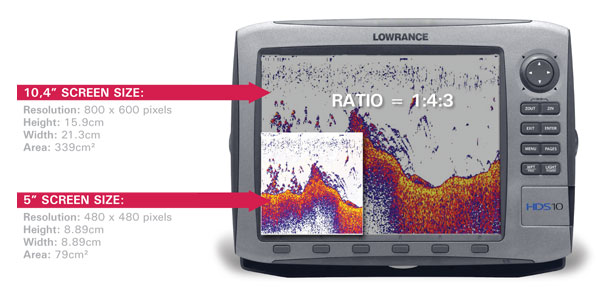 Size
Size
The physical size of the actual screen of your Sonar Combo is measured diagonally from corner to corner in inches and can range between 3.5 and 10.4 inches. This is the single biggest contributor to the price of a Sonar Combo unit. It is easy to make the common mistake thinking that a 10.4” screen is only twice the size of a 5” screen. But it is in fact 4.3 times the size of the 5” units. This means that if your 5” screen costs R0k, then your 10.4” should effectively cost R43k. Big screen units are generally seen as just another form of ’Boat Bling’, and yes, a big screen does look super cool – but it does so much more. Homing in on a waypoint on a small screen takes a lot more effort and has far more room for error than with a big screen. This usually ends up with you having to go back over your waypoint several times, zooming in and out to get your marker/s positioned correctly. An incorrectly placed marker is not worth fishing - full stop. The size of the screen also makes it a lot easier to read when you are standing up on the bow of your boat fishing, preventing you from having your screen right in front of you like at the console.
Resolution
Resolution is measured in pixels. The pixel is the smallest single addressable screen element. Common resolutions are 480 x 480, 480 x 640 and 600 x 800. Finding the perfect relationship between physical size and resolution is rather tricky, as this is what ultimately decides target separation, which in turn effects how we interpret what we are seeing on the screen. It is not only the sonar that is affected by the resolution, but also the high definition contour charts that are now available to us as well, such as those created with DrDepth. In my opinion 480 x 480 pixels on a 5” screen, and 600 x 800 pixels on a 8.4” screen is perfect. This relationship between size and pixels can however go wrong in both directions, for example:
i) Too few pixels on a big screen will give a blurred undefined appearance, such as a 600 x 800 resolution on a 12.4” screen.
ii) Too many pixels such as the 640 x 640 resolution on a 5” screen makes it incredibly difficult to identify smaller objects on the screen such as fish, thus forcing the user to continually be zooming in and out.
Brightness
Brightness of a screen is measured in Nits (or candela per square foot). To give an example, your average laptop / PC display has a brightness of around 200 Nits. Anyone who has tried to work outdoors with their laptops will know how difficult it is to see the screen in bright sunlight. Sonar Combo’s have an average of around 500 – 800 nits for outdoor sunlight conditions. Lowrance’s HDS range for example has what they call ‘SolarMax PLUS Technology’ offering up to an amazing 1650 Nits. What good is that big high resolution screen if you can’t read it on a bright sunny day?
I have had a number of Sonar Combo units over the years, and I must confess, every mid to upper range unit I owned I believed to be the best, brightest and clearest the market had to offer at that time. It was only when I started to use several units on the boat at the same time that I noticed the big differences between them. I remember when a TV salesman once showed me the difference between a 50Hz and 100Hz TV - the 50Hz seemed fine, until he put the 100Hz TV right next to it - the 50Hz now looked like a disco strobe light in comparison.
*For any enquiries please contact me on 0825582719, or email me on This email address is being protected from spambots. You need JavaScript enabled to view it., or visit my webpage www.fishtec.co.za.


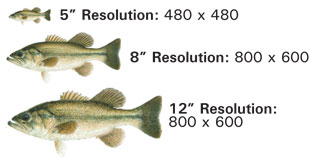
 Visit us our
Visit us our